




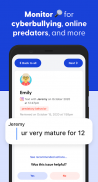
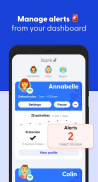



Bark - Parental Controls

Описание Bark - Parental Controls
Bark предоставляет семьям инструменты, необходимые для воспитания детей в эпоху цифровых технологий. Наш комплексный сервис позволяет вам отслеживать контент, управлять экранным временем и фильтровать веб-сайты, чтобы вы могли быть спокойны, пока ваш ребенок находится в сети.
МОНИТОРИНГ СОДЕРЖАНИЯ
Барк отслеживает текстовые сообщения, электронную почту, YouTube и более 30 приложений и социальных сетей вашего ребенка на предмет таких проблем, как киберзапугивание, суицидальные мысли, контент для взрослых, сексуальные хищники, ненормативная лексика, угрозы насилия и т. Д. Родители получают оповещения только тогда, когда в сети происходит что-то потенциально проблемное. У вас не будет полного доступа ко всему на телефоне вашего ребенка - только то, о чем вам, возможно, нужно знать.
УПРАВЛЕНИЕ ВРЕМЯ ЭКРАНА
Семьи могут устанавливать разумные временные рамки и расписания, когда устройства их детей могут подключаться к Интернету (как через сотовую связь, так и через Wi-Fi).
ВЕБ-ФИЛЬТРАЦИЯ
Наш веб-фильтр позволяет вам выбирать, к каким веб-сайтам ваш ребенок может получить доступ на своих устройствах. Вы можете разрешить или заблокировать определенные сайты или даже целые категории, такие как потоковые сервисы, онлайн-игры, контент сексуального характера и т. Д.
КОРЫ ДОМА
При покупке Bark Home, небольшого устройства, которое продается отдельно и подключается к вашему Wi-Fi-роутеру, вы можете использовать наше приложение для управления временем экрана и фильтрации веб-сайтов и приложений на всех подключенных к Wi-Fi устройствах в вашем доме с помощью smart Телевизоры и игровые приставки для ноутбуков и планшетов. Для Bark Home требуется активная подписка на Bark.
ЦЕНЫ
Bark, наше комплексное решение для обеспечения безопасности в Интернете, включает в себя мониторинг контента, управление временем экрана и веб-фильтрацию. Барк стоит 14 долларов в месяц или 99 долларов в год.
Bark Jr обеспечивает управление временем экрана и веб-фильтрацию за 5 долларов в месяц или 49 долларов в год.
НАСТРОЙКА КОРЫ
После того, как вы скачали приложение Bark для родителей и опекунов, вам нужно будет загрузить приложение Bark for Kids на устройство вашего ребенка, чтобы включить мониторинг, управление экранным временем и многое другое. Посетите www.bark.us/android, чтобы установить его.
























